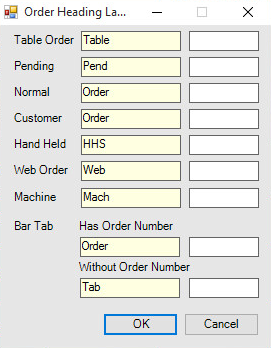
The Order Headings menu enables the ability to enter your own custom Order Headings rather than using the built-in defaults.
Each order that appears on the IKM Kitchen Display or IKM Customer Display will contain a heading to enable you to easily identify the type of order displayed.
Note that when customising your Order Headings, a maximum of 5 characters can be entered.
Also note that you can configure the Order Headings on the IKM Server and IKM Client independently of each other so that a heading which is meaningful to the Chefs can be used on the IKM Server, and a different heading can be configured on the IKM Client which resembles a heading that is meaningful to the Customers.
Note that if the IKM Server acts as both the IKM Kitchen Display and IKM Customer Display, you cannot have separate order headings for each.
The following Order Headings are available for customisation:
The left-hand column contains the default Order Headings which are read-only.
The right-hand column contains blank fields where you can enter your custom Order Headings.
When a custom Order Heading has not been entered into the right-hand side column, the default value that appears in the left-hand column will be used as the heading for the Order Type.
Any changes to the Order Heading Labels can be saved by pressing the "OK" button, or the "Cancel" button can be pressed to abandon any changes.